
I have a little tip for you today.
Did you know, that you can use emoji in the note’s title?
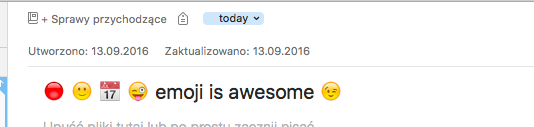
I’m using Evernote for managing every task and project I have. My friend shows me a great way to mark notes he plans to do today – the `today` tag. I mark every task for today with this tag.
But what if I want to prioritize things? Not every task is important and I maybe could do it another day. From the other hand, there is a super important task that must be done today. Evernote doesn’t allow custom ordering…
And there comes emoji! If any task is important it receives ?. Now, I can find important tasks very quickly, and there is no chance that anything will be omitted 🙂
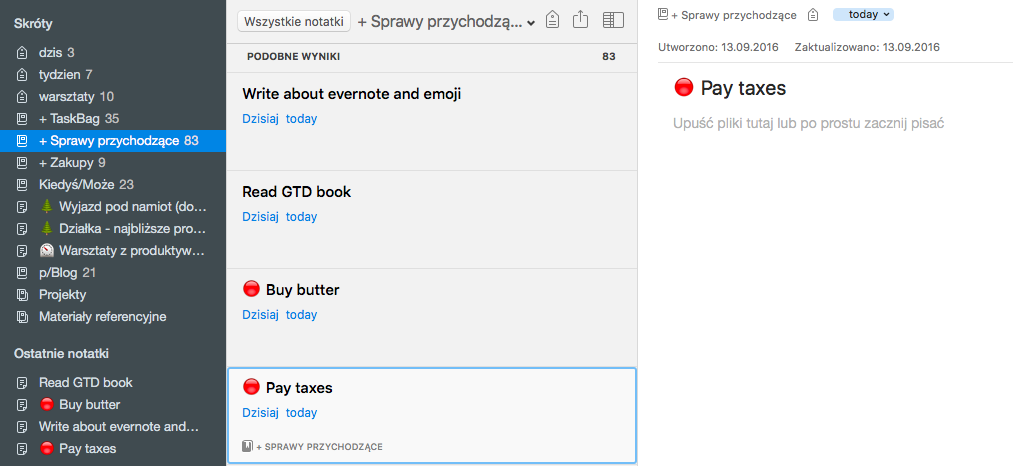
I’m using emoji more and more. Recently for graphically marking notes on the list with appropriate icon.
If you want to add emoji and you’re a Mac user, just press `ctrl` + `cmd` + `space`. The popup window with emojis should appear. In other operating systems, you must find it yourself 😉
Try it, using Evernote will never be the same again ?
Leave a Reply