tl;dr
If you want to deploy Symfony app using Capistrano 3 to cheap OVH VPS then you’ll need to write a simple task to set proper permissions.
Edit: unfortunately, there was still a little problem with permissions and I made deployment semi-automatic.
I have a very cheap VPS in OVH, it costs only about $2 per month. It is perfect for my needs, I have my blog there, I have my friend’s blog as well. And now I want to move my wife’s portfolio from (even cheaper :P) shared hosting to this VPS.
Until now deploy to shared hosting looked like this:
- open FTP
- go to portfolio directory
- move changed files
- app/console cache:clear
Nightmare.
Fortunately, I had access to SSH on my hosting (not popular thing) so I could try to automate this process a little bit. But because I already have VPS then the better idea was to move the portfolio there and use some tool for deployment.
The portfolio is written using Symfony 2 framework so the best idea is to use Capistrano. I had some experience with Capifony which is pretty old, unmaintained customization for Capistrano 2 (which is also quite old). I don’t want to use old stuff. So the goal is easy: deploy Symfony 2 app using Capistrano 3 to OVH, cheap VPS.
Continue reading
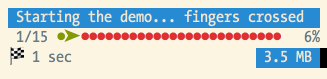
Recent Comments